- Solo Builders Club
- Posts
- 3-2-1: Design Resources, Launch Strategies, and Managing Time
3-2-1: Design Resources, Launch Strategies, and Managing Time
Helping you build your dream project
Solo Builders Club
A newsletter to help you build, deploy, and sell your dream projects ✨
Hey — It’s Jerrell
TIL - Pretzel stands are for making friends.
I was at my annual eye exam today (you know, the yearly check-in to see how many more letters have gone blurry on that wall chart). The verdict? My eyes are hanging in there, but the doc basically gave me a countdown timer to full-time glasses life.
So naturally, I did what any reasonable person would do: headed straight to the mall's pretzel stand for some cinnamon-sugar therapy. While waiting in line, an older woman complimented my jacket. I couldn't help myself and joked about how it would need to be coordinated with my future permanent face furniture: very big glasses.
She laughed and said, "You'd look fantastic with big glasses, dear."
Insta BFFs.
Estimated read time: ~3 minutes and 50 seconds.
Three Video Editing Tools
1/ Visme
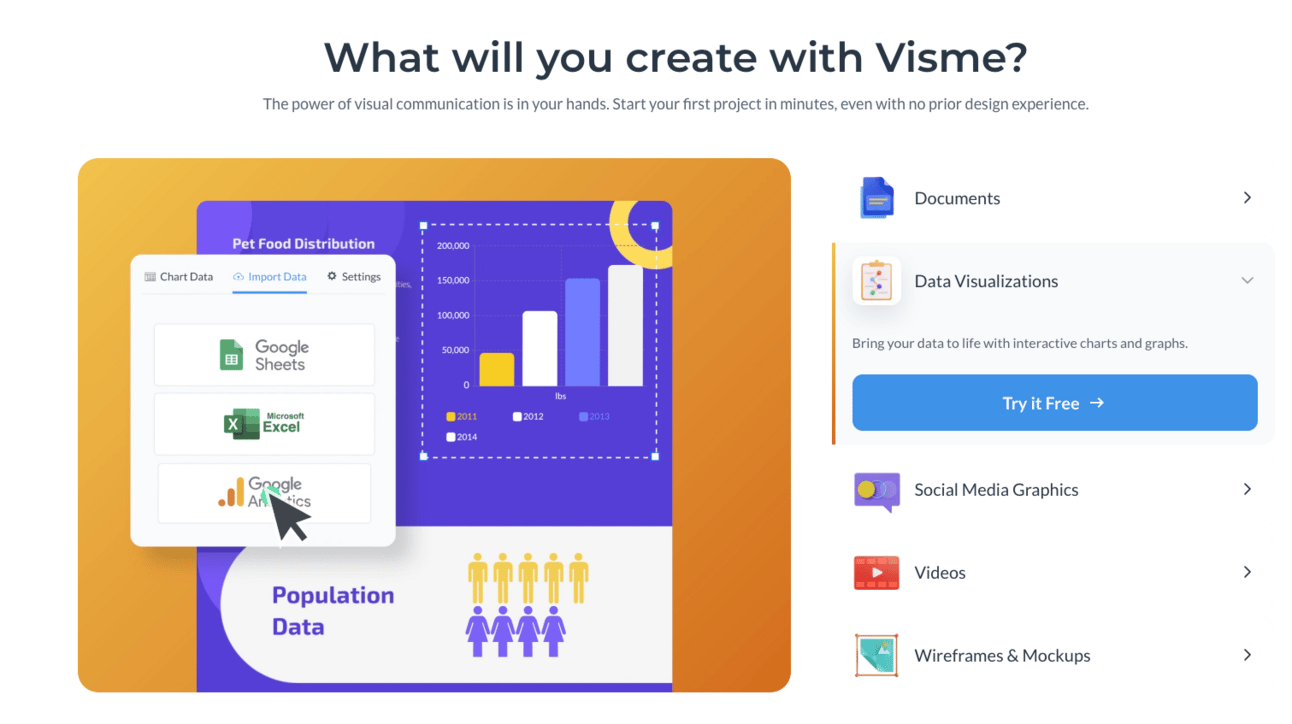
Look, we've all hit that moment where we need to make something that looks professional, but our design skills peak at stick figures. That's where Visme comes in. At first glance, it looks like yet another Canva clone, but here's the thing - it's actually built for people who need to tell stories with data. I used it last week to turn my embarrassingly basic Excel charts into something that didn't make my eyes hurt. The animation features are surprisingly good too. Though fair warning: at $15/month, it's not the cheapest option. But if you're trying to make investor pitch decks or detailed infographics without hiring a designer, this might be your new best friend.
2/ Easil
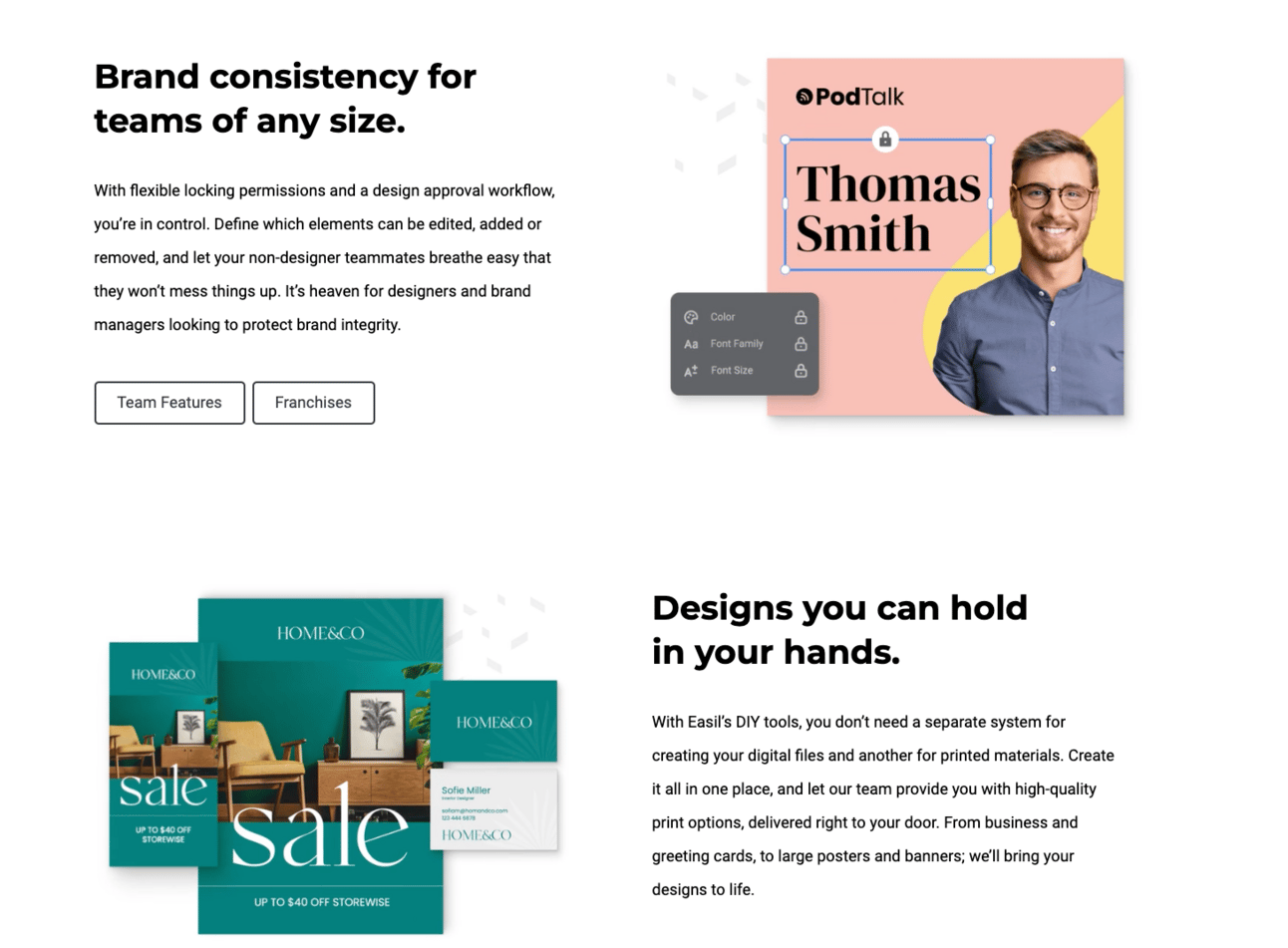
I stumbled across Easil while doom-scrolling through design tool comparisons (we've all been there). Here's what caught my attention: they're obsessed with templates. Not the "everyone on Twitter uses this" kind, but actually good ones. At $7.50/month, it's cheaper than most alternatives. The real gem though? Their text effects and layering tools make it almost impossible to create something ugly - trust me, I've tried. It's like having design guardrails. Perfect for those of us who need to create social media content but shouldn't be trusted with full creative freedom.
3/ Snappa
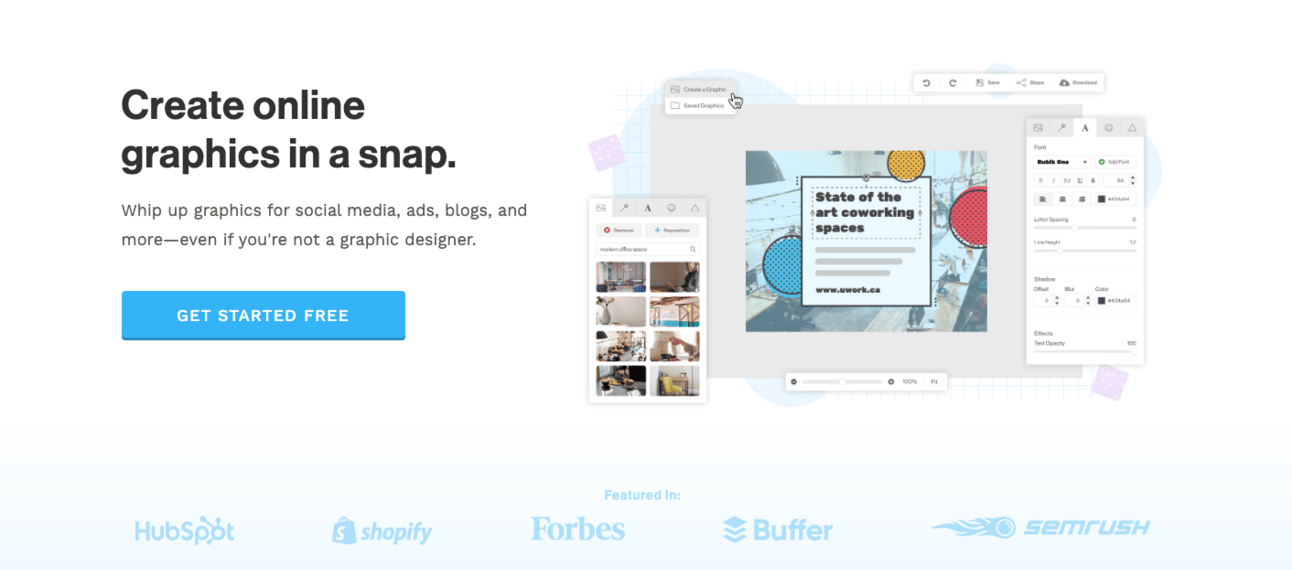
Snappa is like that friend who stops you from overthinking everything. It's built for one thing: getting social media graphics done fast. With 5,000 templates and 5 million stock photos, you'd think it would be overwhelming. Instead, it's weirdly focused. The best part? It includes scheduling tools, so you can design and schedule your posts without switching between eight different tabs. The free plan lets you download 3 designs per month - perfect for testing it out. I use the $10/month plan because I'm tired of remembering to manually post everything. Plus, my graphics no longer look like they were made in MS Paint (a significant upgrade from my early days).
Two Launch Day Strategies That Actually Work
1/
Tuesday morning launches are weirdly effective. I discovered this last month when I accidentally launched a small project for a client on a Tuesday and things just... worked? Not like my previous Friday / Monday launches where my announcement got buried under 47 "have a great weekend!" posts. The sweet spot seems to be 9am PST/12pm EST.
Here's what nobody tells you though: Have your answers ready before anyone asks questions. I learned this after spending my last launch day frantically typing responses about pricing while trying to coordinate with engineering to fix a bug that only showed up when actual users started clicking things. Now I keep a simple note with 3-4 detailed responses about common topics (tech stack, pricing, why this was built). It's like meal prepping, but for launch day anxiety. And yes, I still had to fix that bug, but at least I looked like I had my life together in the comments section.
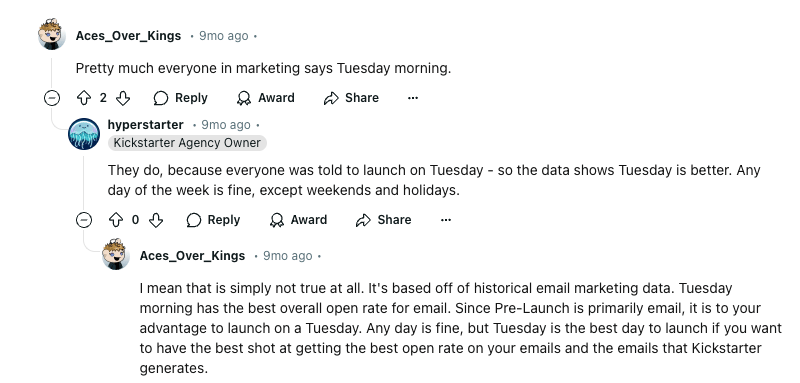
2/
Hot take: Your first launch shouldn't be your launch. Let me explain. Before my friend announced her latest project on Product Hunt, she quietly shared it in two Slack communities where I regularly hang out. Not the "please check out my project 🙏" type of share, but a "hey, I built this thing to solve X problem, would love some early feedback" approach.
What happened next was kind of beautiful - these early users found three major issues she completely missed. But instead of public embarrassment, she got DMs with screenshots and suggestions. Two weeks later, when she did the "real" launch, these same users jumped in with genuine testimonials. Not the "my friend built this" kind, but the "I've been using this for two weeks and here's exactly how it helped me" kind. The kind you can't fake or beg for.
One Thought on Time Management
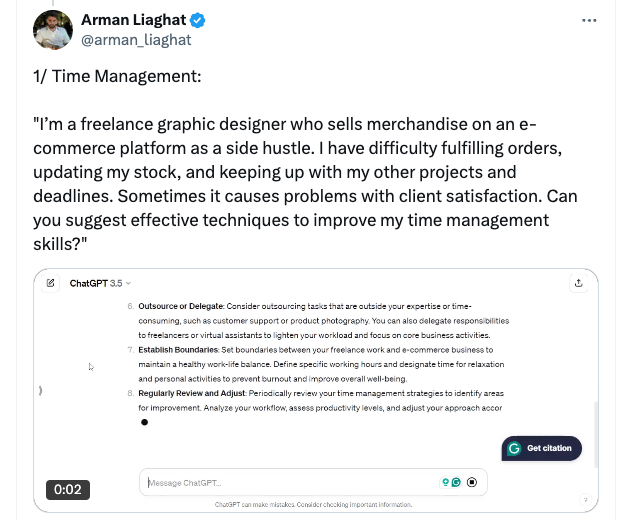
I've been thinking a lot about Arman Liaghat's recent thread on time management. It was meant to be a thread about ChatGPT prompts to run your business, but needing AI to help with time management hit too close to home.
But here's what really stuck with me: we're all trying to be superhuman when we should be trying to be super organized. My breakthrough came when I stopped attempting to multitask between client work, side hustles, and "life stuff" – because let's be honest, I was doing all three poorly. Instead, I started time blocking my day into non-negotiable chunks.
Morning is for client work only. No newsletter writing, no random house chores, no "quick" social media checks that turn into hour-long doom scrolls. Afternoons are for my own projects. Evenings are for the wife and my friends. Each chunk gets my full attention, and – this is key – when that time block ends, I force myself to move on. Is it perfect? Nope. But having these boundaries means I'm no longer living in that constant state of "I should be working on something else right now."
****
And that’s it for issue #3. Thanks for reading.
If you enjoyed it please do forward it to a pal. It takes ten seconds and makes a big difference. If you don't enjoy it, you can unsubscribe here.
See you next week — Jerrell & Chase
P.S. — I have hundreds of tools to share with you. I’m going to put together a database (see image below) of all of them in the next few weeks. I’ll share the first and, limited time only, free link to it in this newsletter so stayed tuned…

Did a friend send you here? Join the newsletter (it’s free).

We’re all in this together